Compact Light Meter #3 For Analog Photography
Original price was: $100.00.$80.96Current price is: $80.96.
996 in stock

M08 Light Meter Camera Photometer Photography Set-top Reflection Light Meter Hot/Cold Shoe Fixing Camera Light Meter
The light meter is an instrument used to accurately determine the amount of exposure required by the subject.
Features:
Long standby time, continuous metering for 26 hours.
High accuracy, 0.1~100,000 Lux.
32-bit MCU with high accuracy sensing.
Support reflection metering, incident metering.
Support multiple charge-ports.
Parameter memory function.
Adjustable reflectivity.
Specifications:
Metering angle: 45° average metering (default reflected light, can also be set to incident light)
Display screen: 0.96 inch 0LED
Battery: 3.7V, 300mAh
Aperture range: F1.0~F64
Shutter range: 30S~1/8000S
Working current: 8mA~10mA
Standby current: 3.5μA
Reflected EV range: -2.0~19.0
Incident EV range: -4.5~15.5
Exposure compensation range: -5.0~+5.0
Three elements of exposure (gear description):
Aperture F, the range of gear can be set as follows:
F/1.0, 1.2, 1.4, 1.8, 2.0, 2.5, 2.8, 3.2, 3.6, 4.0, 4.5, 5.0, 5.6, 6.3, 6.7, 7.1, 8.0, 9.0, 9.5, 10, 11, 13, 14, 16, 18, 19, 20, 22, 25, 29, 32, 45, 64
Shutter T, the range of gear can be set as follows:
30s, 15, 8, 4, 3, 2, 1.6, 1.3, 1, 1/2, 1/3, 1/4, 1/5, 1/6, 1/8, 1/10, 1/13, 1/15, 1/20, 1/25, 1/30, 1/40, 1/50,1 /60, 1/80, 1/100, 1/125, 1/160, 1/200, 1/250,1 /320, 1/400, 1/500, 1/640, 1/800, 1/1000, 1/1250, 1/1600, 1/2000, 1/4000, 1/8000s
Sensitivity IS0, the range of gear can be set as follows:
6, 8, 10, 12, 16, 20, 25, 32, 40, 50, 64, 80, 100, 125, 160, 200, 250, 320, 400, 500, 640, 800, 1000, 1600, 3200, 6400, 8000
Package size: 180 * 130 * 60mm / 7.1 * 5.1 * 2.4in
Package weight: 300g / 10.6ounce
Instructions:
1. After receiving the goods, it is recommended to fully charge it before using
2. Metering: continuous metering starts when it is turned on and stops metering when turned off.
3. The operation dial on the right rear side of the machine has three operation modes, press forward, press backward, and press inward (leftward).
4. Selection of priority mode: operate the dial to go in (left) and press to modify the priority mode.
5. When the screen-arrow points to the aperture value, it indicates the aperture priority mode. Press the dial forward or backward to increase or decrease the value. Long press the dial forward or backward to quickly adjust the value.
6. The-arrow on the screen points to the shutter time, indicating the shutter priority mode, the same dial can adjust the value.
7. Long press the dial-in (left) for more than 1 second to set the sensitivity. At this time, the screen-arrow points to ISO. Press again to exit the sensitivity setting. When the sensitivity is set, the machine can also measure light continuously.
Packing List:
1 * Light Meter
1 * Power Cable


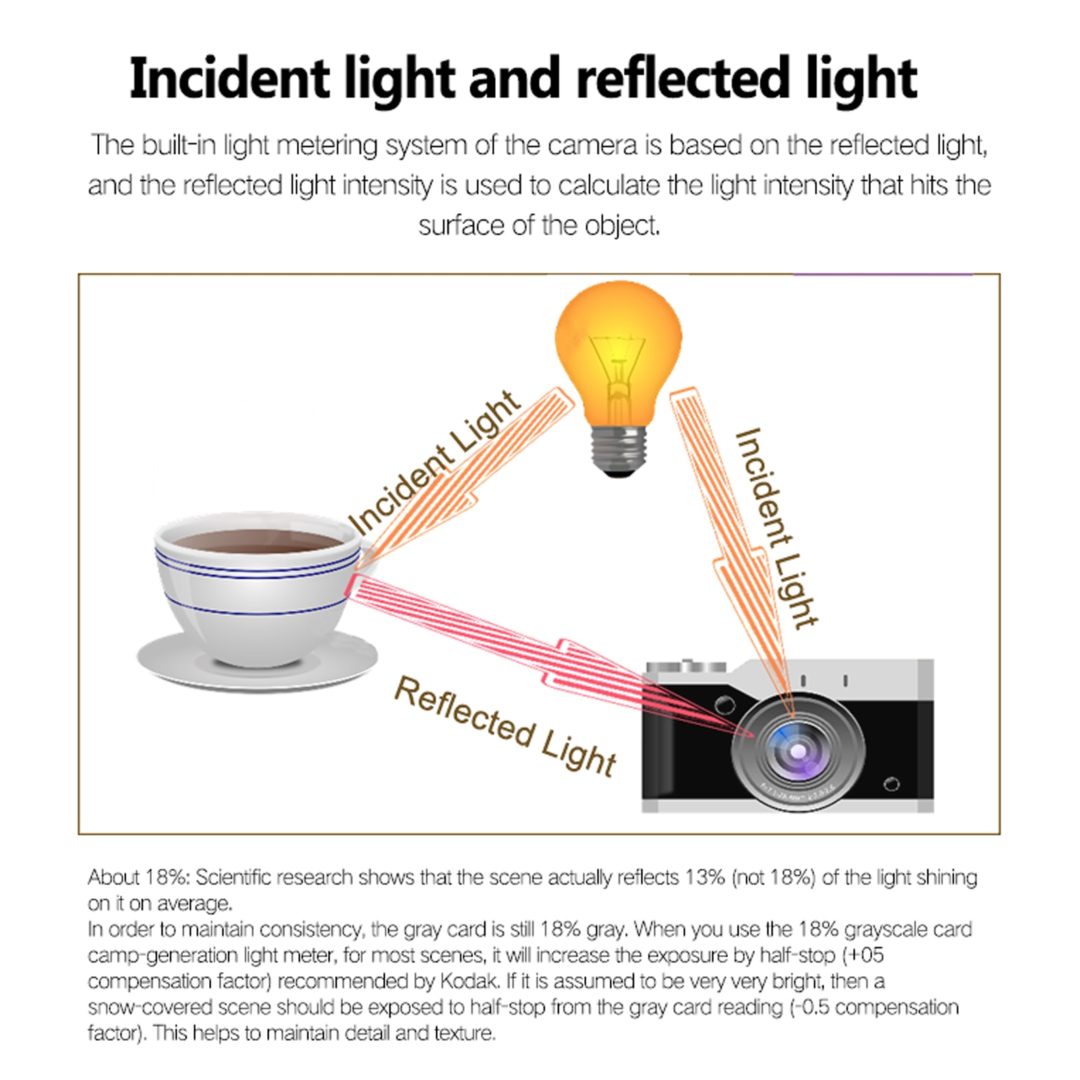
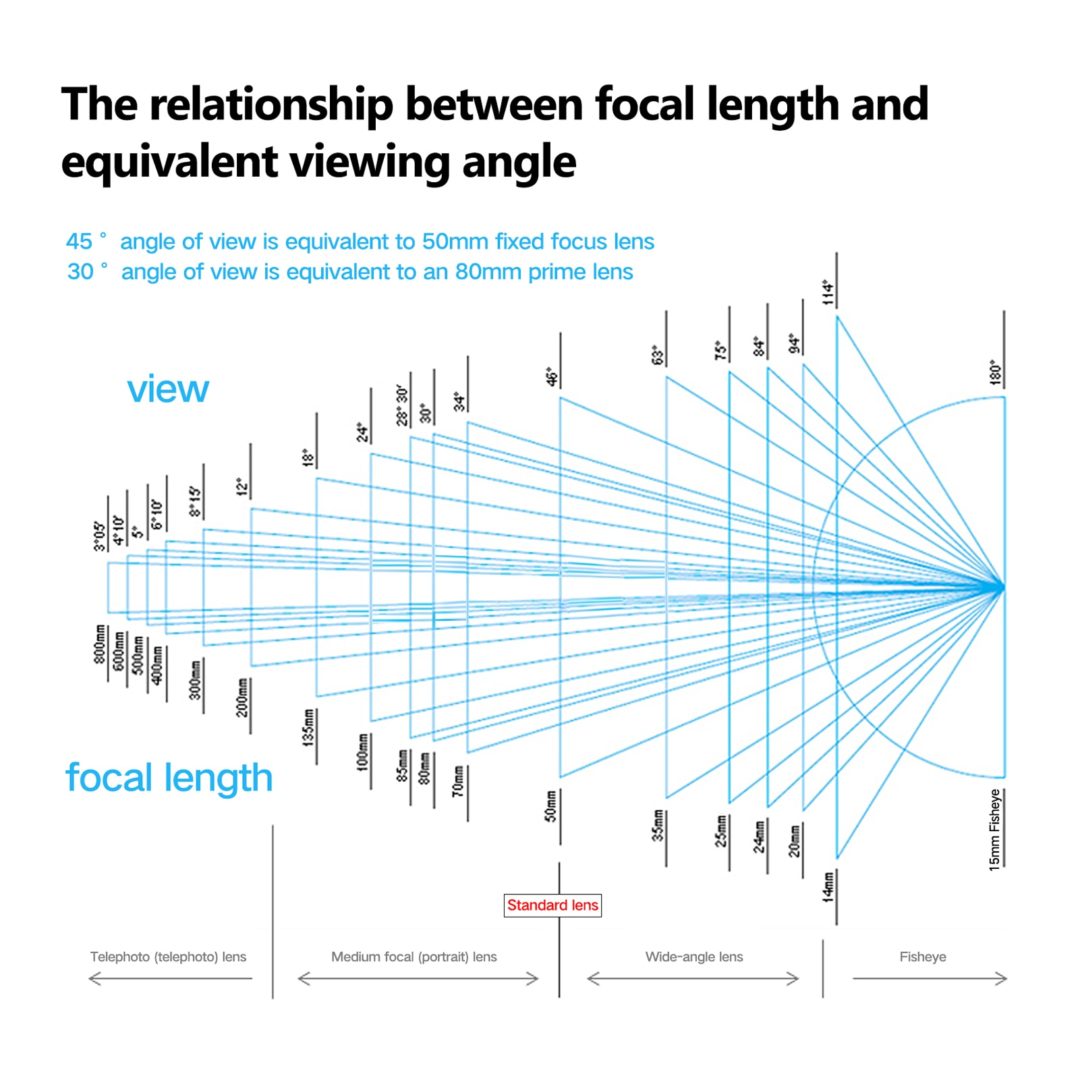
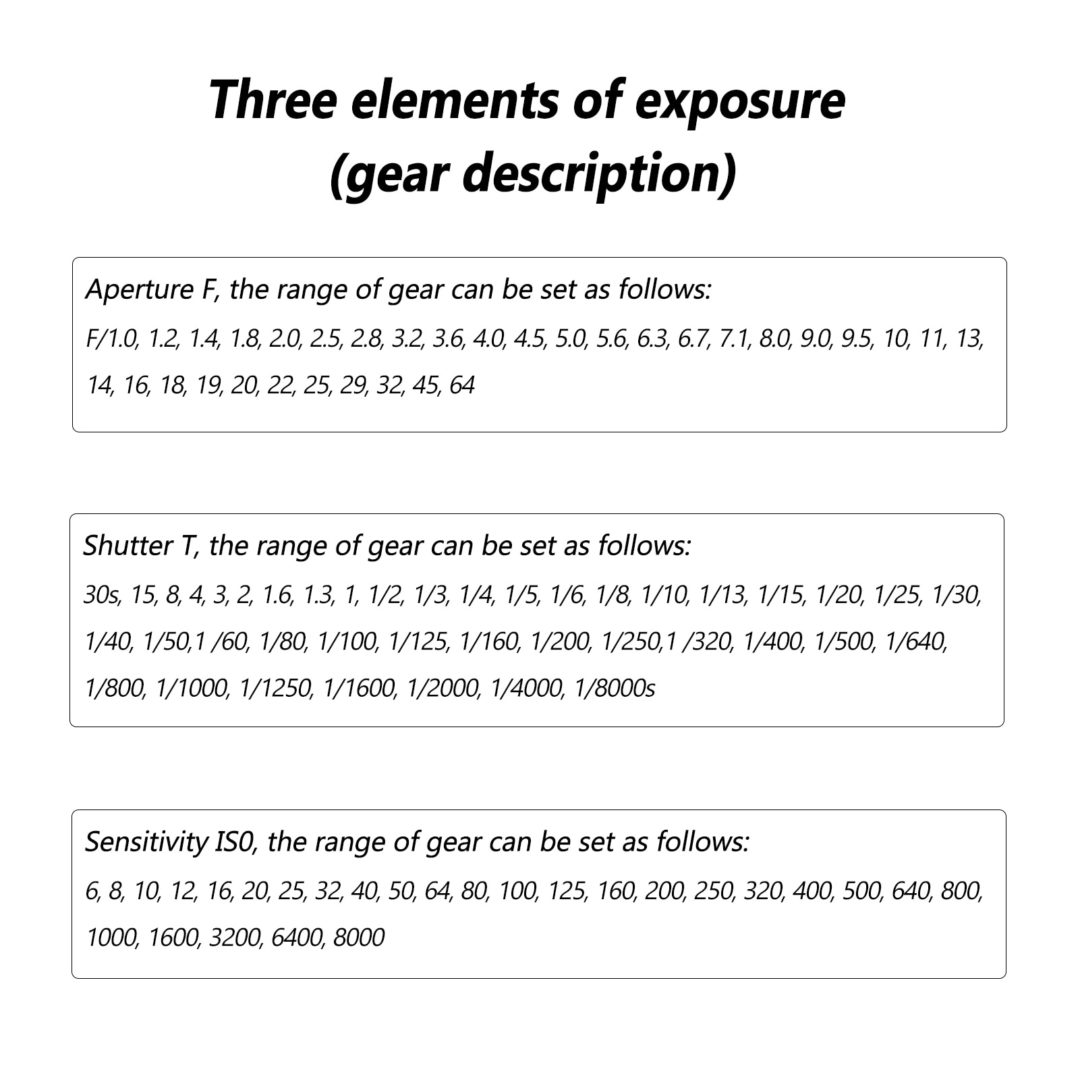
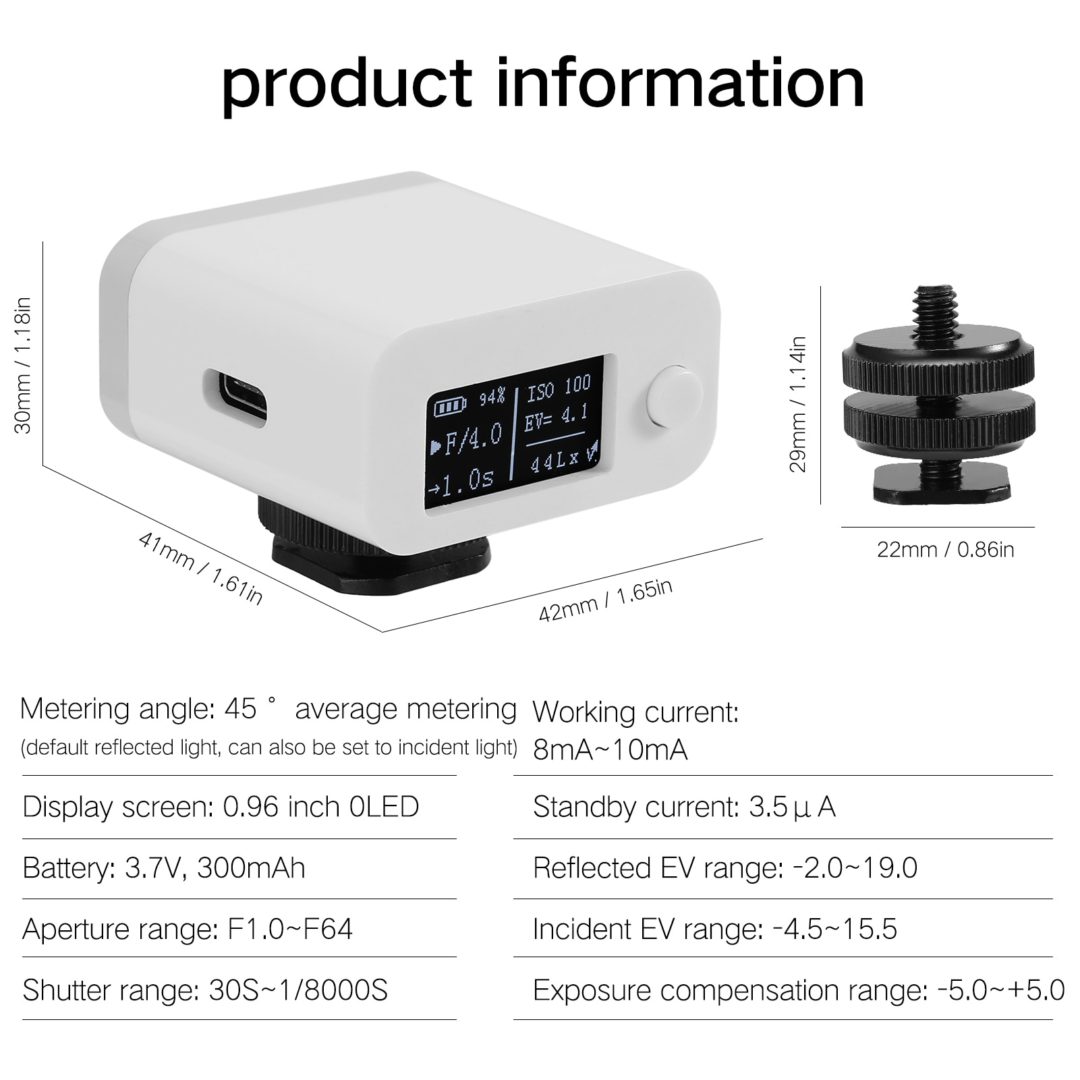





Reviews
There are no reviews yet.